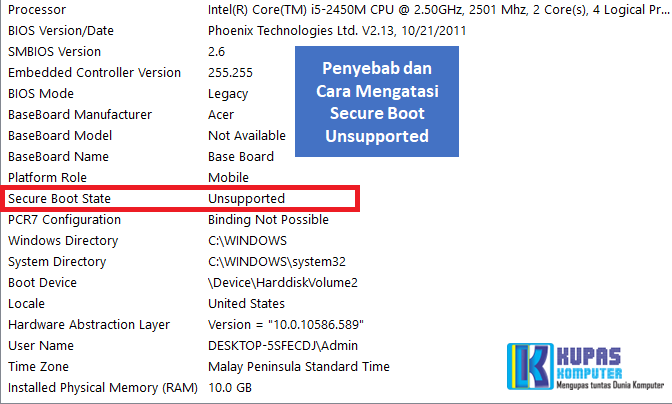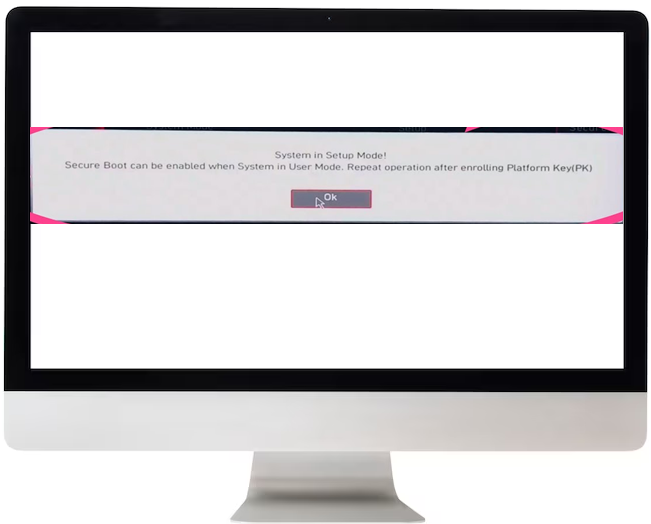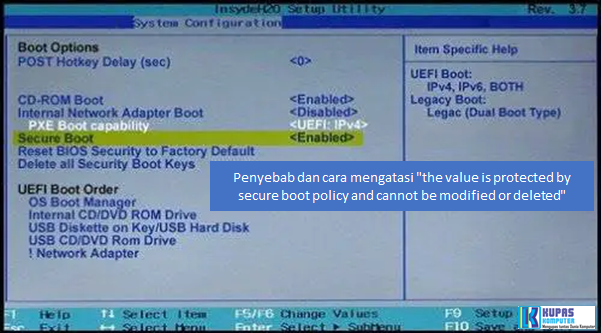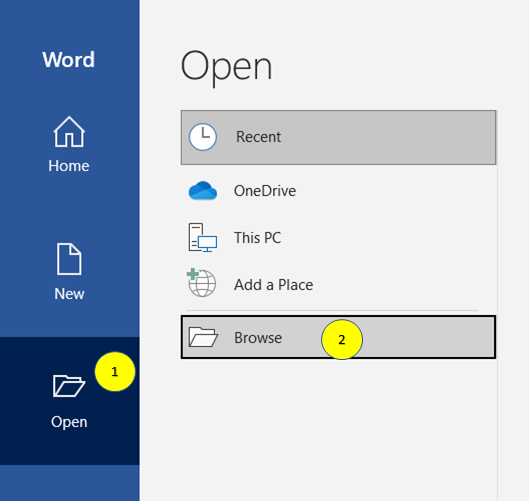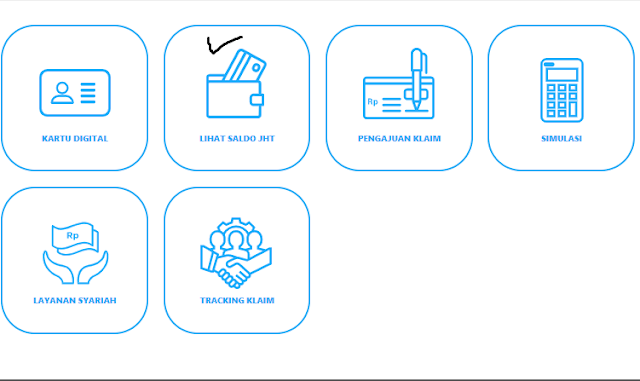Cara Menghilangkan Last Seen (Terakhir Dilihat) di WhatsApp
WhatsApp merupakan aplikasi pesan yang sangat populer dan banyak digunakan di seluruh dunia. Salah satu fitur yang ada di WhatsApp adalah ‘Last Seen’ atau ‘Terakhir Dilihat’, yang memungkinkan pengguna untuk melihat kapan terakhir seseorang menggunakan … Read more